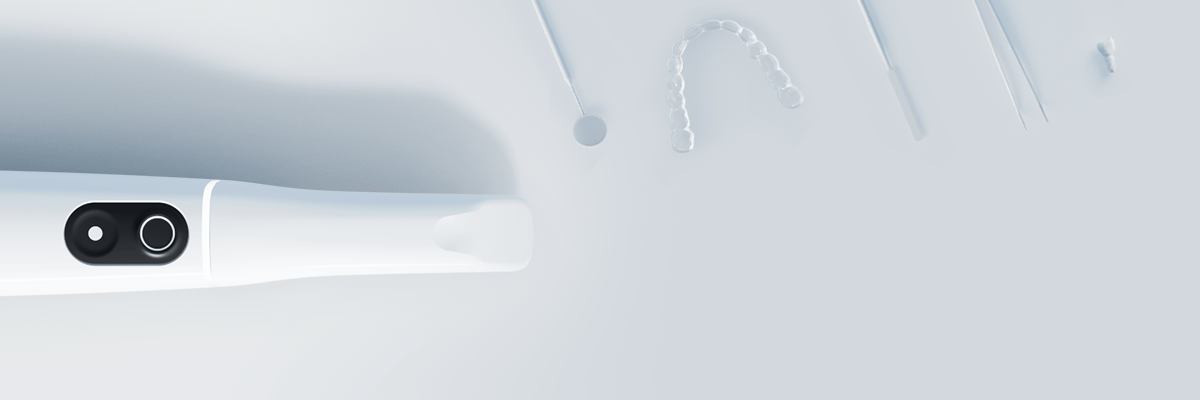Intraoral scanners have come a long way. The majority are good at what they do. This can make it even harder for you to decide on which scanner to buy. This article is my take on a checklist of whether your clinic is ready to scale up to TRIOS 5.
Over the years, my colleagues and me have spoken with many dentists. They have helped us to create a wish list of what dental professionals wanted from an intraoral scanner.
Your suggestions, combined with our programming ideas
Using their wish list and combining it with our own digital expertise has helped us to not only innovate digital dentistry workflows but develop new ways for practitioners to treat and engage their patients with.
The ultimate example of this teamwork just might be the brand-new TRIOS 5 intraoral scanner. We took dental professionals’ suggestions, mixed them in with ground-breaking programming ideas, and put them into a scanner. It might sound simple, but it took us over five years to do it.
From improving the scanning engine to making a scanner smaller, the TRIOS 5 introduces a completely new and unique state-of-the-art digital impressions solution. A scanner that is so different and simple to use, it will make you want to go digital if you have not. And if you are already digital, you’ll want to switch to a TRIOS 5.
If you are wondering how I know this, it is because I am a 3Shape Academy Trainer. I work with dental professionals every day helping them to learn how to scan and take advantage of digital pathways.
Like a golf coach, I have seen every type of swing, or in my case, scanning techniques. I believe that TRIOS 5 is what golfers would call the “magic move.”
What you have told us about your wishes for the ultimate intraoral scanner
1. “I want errors in digital models to be fixed while scanning”
If you have used an intraoral scanner, then you have, at times, seen misalignment or distortion in your intraoral scans. This can be caused by both the person doing the scanning and the actual scanner.
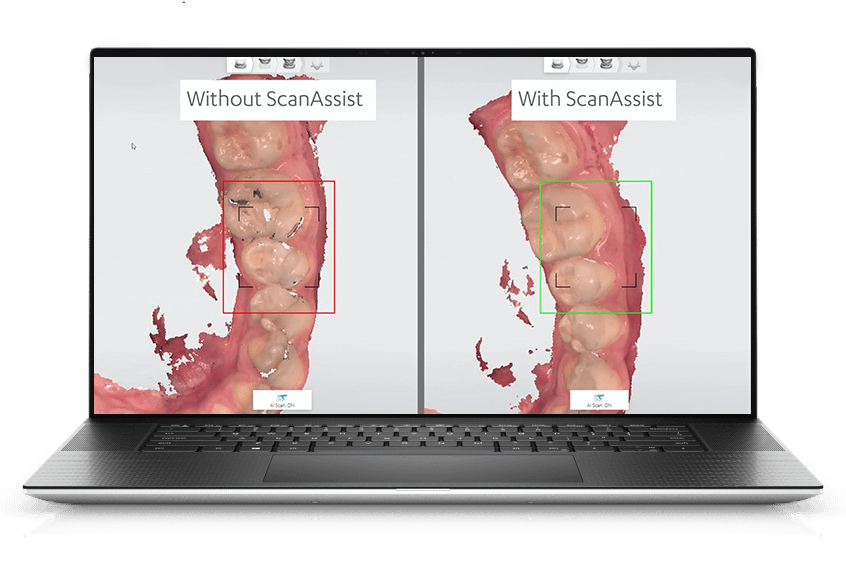
TRIOS 5 has an answer for both.
TRIOS 5 introduces ScanAssist intelligent alignment technology. The ScanAssist engine optimizes your scans while you scan to make your dental scanning smoother and faster. Working within the scanner, ScanAssist helps to stich the thousands of images together more efficiently. When you are building the digital model, it enables you to catch the data more easily, and go over the areas that you might have missed. It seamlessly stiches and fixes them. In other words, ScanAssist optimizes your scan while you scan.
To support the new engine, we have also added haptic sensory feedback to the scanner wand. Haptic feedback (like in your Apple watch) makes the scanner buzz in your hands when you, for example, get too far from the focal length when scanning. The buzz reminds you to get back on track.
Together, these features make it much easier for you to intraoral scan. The new engine captures data better and the haptic feedback improves your scanning technique. In fact, scanning with TRIOS 5 is so easy to do that you can create the scan path you prefer.
“It’s getting to the point where I no longer need to look at the computer screen at all while I scan.”
Dr. Carsten Blok, Denmark, who beta tested TRIOS 5 for us.
2. “I need my intraoral scanner battery to last longer”
Nothing beats a wireless intraoral scanner. You’re not tripping over cables or accidently pulling it off the table. But because it is wireless, it means the scanner needs to run on batteries.
TRIOS 5 solves many of the challenges associated with battery power.
For one, each TRIOS 5 battery now lasts up to 66 minutes. The batteries also have LED lights on them that indicate the charge level, so you are never caught with an empty battery.
In addition, TRIOS 5 now features Smart Power Management that automatically switches the scanner to sleep-mode when not in use. The scanner can remain dormant in sleep mode for up to a week I have been told. You can then just start it up and scan when you are ready.
3. “I want hassle-free dental scanner calibration”
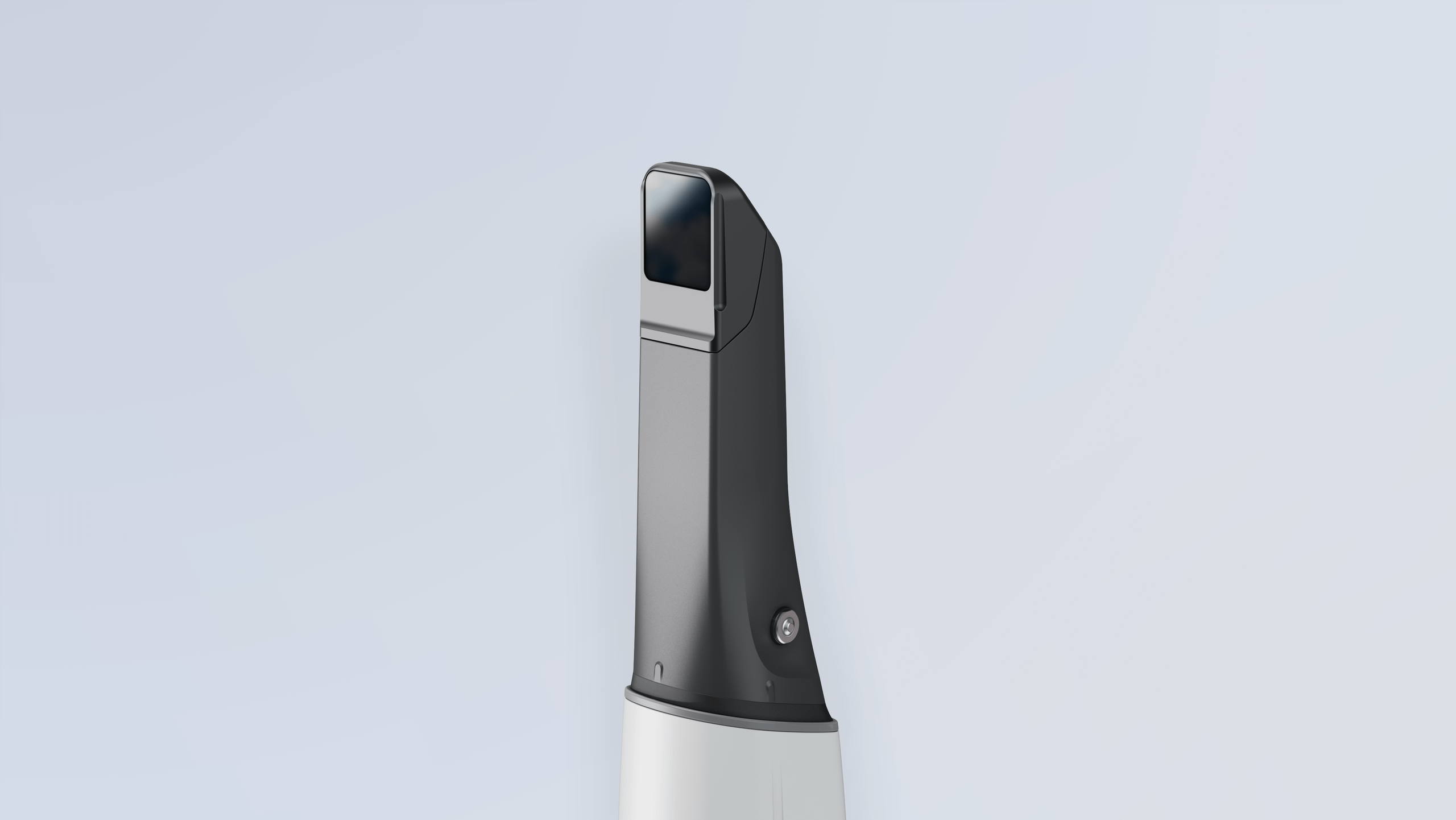
This next item on dentists’ wish list is, up until now, something almost every intraoral scanner maker has in common.
A scanner and its scan tip need calibration to ensure accuracy and that it picks up colors correctly. In fact, the older a scanner tip, the more they both need calibration.
TRIOS 5 has moved everything that can influence your accuracy and color capture from the scan tip to the actual scanner body. The scanner tip, which is what is calibrated to the scanner, no longer has any impact on TRIOS 5 performance. The removable tip just serves to hygienically seal the scanner.
You never have to calibrate your TRIOS 5!
Because of this, we can factory calibrate TRIOS 5. That means you never ever have to calibrate your TRIOS 5! No more bi-weekly calibration reminders or surprise messages that you need to calibrate while the patient is sitting in the chair. This is going to make a lot of dental practices very happy.
4. ”I want my intraoral scanner to be hygienic”
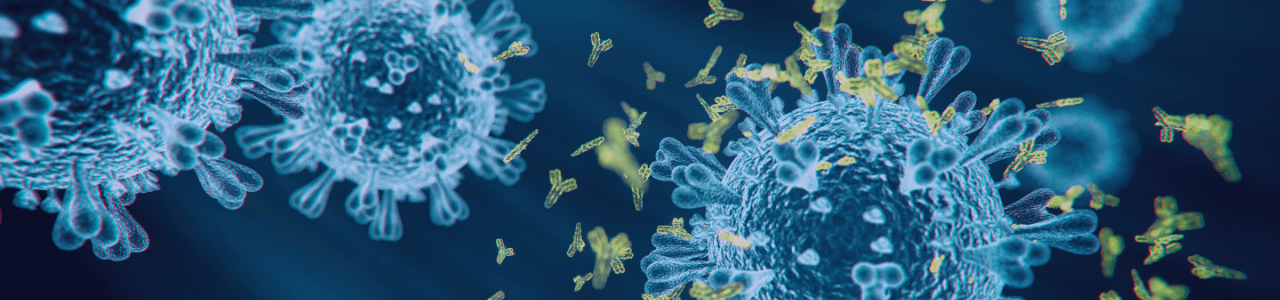
As a 3Shape Academy trainer, we often work with the 3Shape development teams. We suggest improvements and because we are always with dental professionals, we can also quickly relay their feedback to our R&D teams too.
The last couple of years with COVID, upended not only the dental industry but how we all think about hygiene. This got our team considering how we could best eliminate possible cross contamination inherent to intraoral scanners.
The result is an entirely new body design for TRIOS 5. The scanner is hygienically sealed up to its battery inlet with no cracks or crevices that can accumulate soil or contaminants. That makes TRIOS 5 extremely easy to clean
Sune’s colleague Ornella Delli Rocili wrote a whitepaper on hygiene in the dental clinic, after Covid-19.
DOWNLOAD
The scanner’s tip also has a sapphire glass window on it that creates a sturdy microbial barrier between patient and scanner. In fact, TRIOS 5 is FDA cleared.
Moreover, TRIOS 5 comes with a box of single-use body sleeves. The sleeves cover the entire area touched by you to further protect against contamination and when you’re done scanning, you just dispose of the sleeve.
5. “I want my dental scanner to be ergonomic”
While small and lightweight, if you use an intraoral scanner every day, it becomes another tool and physical motion that can wear you down. From your wrists to your back, they can still have an impact on your physical well-being even though they only weigh a little less than a pound.
TRIOS 5 is our most streamlined scanner ever. We have designed TRIOS 5 to be optimally balanced and fit comfortably in any hand. In fact, the TRIOS 5 is 30% more compact than our previous scanner model (TRIOS 4) and weighs just 10.6 ounces with battery (.66 lbs.) and is only ten and a half inches long.
TRIOS 5 is 30% more compact and weighs just 10.6 ounces (with battery)
6. “I want a wireless scanner that can easily be moved around the practice”
Having a wireless intraoral scanner is fantastic. But, if you want to use your wireless scanner in a different operatory, then you still need to take the PC, and in the case of a competitor’s scanner, the Wi-Fi hub with you too.

3Shape came up with an ingenious solution that radically changes everything. It is called TRIOS Share, and you can use it with any 3Shape TRIOS wireless scanner model.
We developed it originally for TRIOS 5, but again, it works with all 3Shape wireless models.
What it does is connect your TRIOS wireless scanner to your practice’s network via Wi-Fi. Then, using one of two scenarios, you either mirror the screen from your original TRIOS PC to every PC in your practice using Splashtop screen sharing software, or have multiple TRIOS scanning PCs in your practice that all connect to your practice’s network.
Once that’s done, you can walk from room to room with your TRIOS (because it’s connected to your Wi-Fi) and use whatever PC is in the respective room as a monitor to both scan and plan on.
All you need to do is make sure that there’s Wi-Fi in every room that you use your TRIOS, and a PC connected to your network. You can then even use your practice PCs, for example, the PCs running your practice management software which are usually in every operatory anyway, to scan and plan from.
It’s crazy I know, but it works! You no longer need to have one operatory dedicated to intraoral scanning. With TRIOS Share, everyone in your practice will be able to use your TRIOS, anywhere in your office.
Let’s change dentistry!