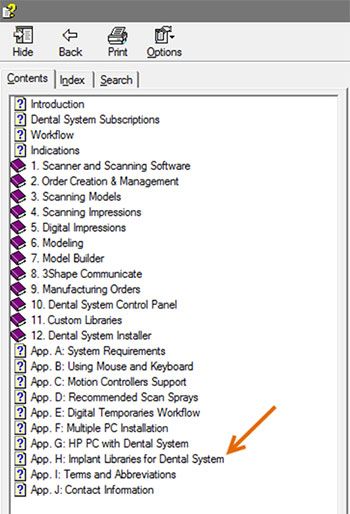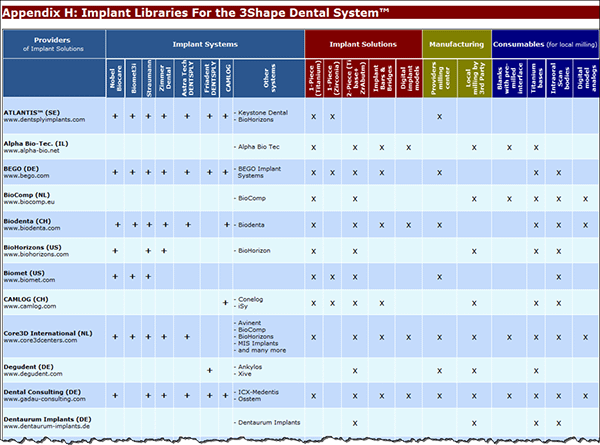TIPS & TRICKS
Ever need information about the implant systems you can use when working in Dental Systems™ Abutment Designer? Quick and convenient access to information is important in busy labs, and that is why weve made it easy for technicians to find the information they need regarding the actual implant systems supported in their 3Shape CAD/CAM solution.
3Shapes Abutment Designer™ supports a vast number of different implant systems installed as implant libraries. The available libraries cover all global and key regional players – and new implant systems are added all the time.
The Implant Libraries list …
- provides a complete overview of the wide range of implant libraries available when designing with 3Shape Dental System™
- includes both original and compatible-with implant libraries
- helps users to find the solutions that optimally match their clinical cases and needs
- provides a wide range of information about solutions and services per implant system provider
- is continuously updated with the latest implant solutions supported by Dental System™.
How do I access it?
On the Internet – The implant library list can be viewed from anywhere – and on any device with an internet connection – on the 3Shape Dental System page.
In Dental System™ - The implant library list can be viewed directly when working in Dental System™. Press F1 to open the Dental System™ online Help and select Appendix H – Implant Libraries from Dental System™ from the table of contents.