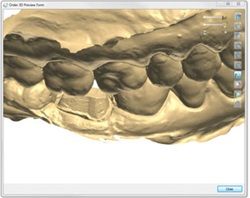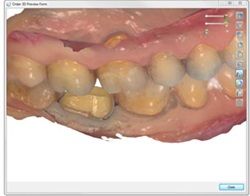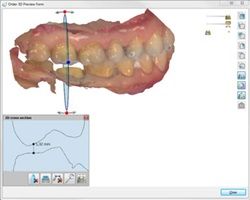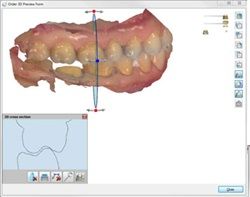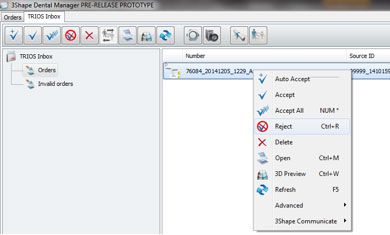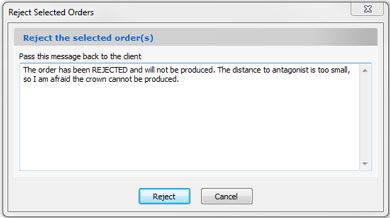Take advantage of the 3D Preview option in TRIOS Inbox
Heres a great way for labs and dentists to make your workflow communications faster and more efficient. Using 3D Preview option in the TRIOS Inbox, labs can preview a case before accepting it from the dentist. That way you can review the case quickly and write your customer back if something is needed.
|
How to bring up the 3D Preview option for a case in TRIOS Inbox
|
|
|
Margin review 3D preview lets you toggle colors on and off. Some technicians prefer to see the scan without color when reviewing the margin. |
|
|
|
|
|
|
2D Cross section Measure distance to antagonist |
|
|
Verify contacts |
|
|
View shade measurements Toggle shade measurements on and off |
|
|
Accept or reject the case A message dialog will pop up, enabling you to write a message to the dentist and explaining your decision. |
|
|
|