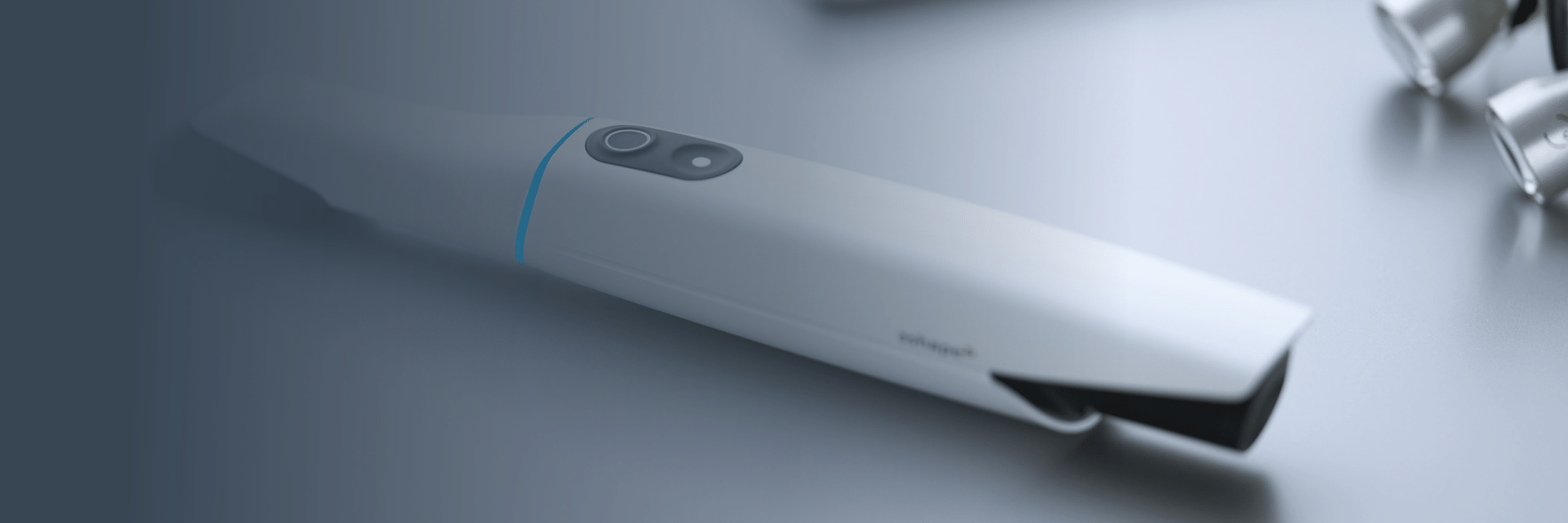- Home
- Blog
- Explore treatments
- 3 dentists review TRIOS Treatm...
3 dentists review TRIOS Treatment Simulator
We asked three dentists from around the world to honestly review TRIOS Treatment Simulator. The app’s ability to simulate a convincing picture onscreen of what might be achieved by an orthodontic treatment is what stands out, say the doctors. Likewise, they agreed that the app’s new and realistic colors and teeth whitening simulator are very impactful.
All three dentists use TRIOS Treatment Simulator regularly with their patients and the app plays a key role for them in promoting treatment acceptance and in making their practice more modern and digital.
Read on for further insight from the doctors on TRIOS Treatment Simulator’s usability, speed, stability, and how the latest software update fixed an issue one of the doctors had with the app.
What is TRIOS Treatment Simulator?
TRIOS Treatment Simulator (TTS) is a 3Shape patient engagement app used for simulating realistic orthodontic corrections onscreen and based on TRIOS intraoral scans. The newest version of the app adds an improved setup, realistic tooth colors & teeth whitening simulation, as well as a comparison slider for viewing “before and after” results. The app is included free with TRIOS.
How do these doctors use TRIOS Treatment Simulator?

Doctors Majken Wahl and Julie Saust Dilling, Himmelev Tandlægehus:
“At our Copenhagen-based practice, we use TRIOS Treatment Simulator (TTS) quite a lot. The app is very helpful in visualizing a case for the patient. We find that patients often have a vision but don’t really know anything about ortho. TTS helps us show them what might be possible.”

Dr. Maria Jackson, Empower Dental in Texas, USA, agrees:
“I use the app often as well. I find it tremendously helpful. In the past, to promote a case, we might show the patient an x-ray, or I might create a mock-up on the iPad, but TTS is night and day compared to those. For patients to see a realistic image of their teeth on a giant screen TV in my operatory is much more impactful.”
Dr. Jackson continues: “I recently had a gentleman with a bad crossbite. TTS gave a good realistic view of how we could potentially move his teeth. It showed the limitations we would achieve through clear aligner therapy and helped demonstrate to the patient that he would most likely also require surgery to correct his issues. TTS accurately showed him the limitations of a clear aligner treatment.”
It is important that patients understand that what they are seeing is a simulation. But even so, it creates a very convincing picture for a patient deciding on an orthodontic treatment.
Dentists name their favorite TRIOS Treatment Simulator features
1. Teeth whitening
Dr. Maria Jackson: When we propose an ortho treatment we usually include a whitening procedure with it. The new teeth whitening feature in the TTS update really helps with that.
Doctors Majken Wahl and Julie Saust Dilling: The true-life colors make the onscreen image more believable. But patients, like us all, probably prefer to see our teeth look whiter. So, the whitening tool is very effective.
“We’ve noticed that the pre-treatment setup is usually darker than reality, so that could probably be improved, but what it does do is make the contrast with the post treatment proposal, which is shiny and bright like real teeth, look even more dramatic.”
2. Auto play and view slider
Dr. Maria Jackson: The realistic view along with the “before and after” slider in the new version is very helpful. I would agree that the pre-treatment view may be a bit darker, but at times, we will also make the pre-treatment version a little more yellow. The difference in contrast can be very striking for the patient.
In terms of the new slider and auto-play for “before and after,” I have patients that when watching the TTS simulation onscreen will video it with their phone to share with family and friends. It is very effective when you slowly drag the slider.
TTS gives patients an idea of where we can get to. I always tell my patients that teeth are going to do what they want to do. Even if we try to move them, they may eventually want to move back and a lot of that comes down to compliance. But typically, if a patient adheres to treatment and maintains with retainers post-ortho, then we can keep their nice result that we saw possible with TTS.
How TRIOS Treatment Simulator helps make your practice more digital
Doctors Majken Wahl and Julie Saust Dilling: TRIOS Treatment Simulator is one of the tools that helps make our practice digital.
While not every patient needs visualization to accept a treatment, it is an extra and very effective tool.
Dr. Maria Jackson: Since I opened my practice, I have tried to keep it 100% digital. I hate the mess and I love planning treatments digitally.
“There will always be a place for a regular impression, but for the most part, day in day out, I scan everything.”
We love our technology in the office and the tools it affords us. I can appreciate how far dentistry has come, because I learned dentistry the analog way from my father (who is a dentist) and from dental school. I was taught analog and now digital as technology evolves.
I can see the impact digital technology has made on my practice and in the feedback, I get from patients.
Latest update corrects TRIOS Treatment Simulator issue
3Shape: As mentioned earlier, Dr. Jackson has used TRIOS Treatment Simulator since its release back in 2017. It wasn’t always easy for her. In fact, she had a hilarious answer to one of our questions for this blog article. When asked if she had any challenges with the old software version, she deadpanned, “other than it is not working sometimes?”
She says that the new updated version of TRIOS Treatment Simulator has corrected all glitches and added in the new features talked about in this post.
Dr. Jackson’s endorsement of the new version is a testament to how far the app has improved and how engaging to patients the new TTS is. We appreciate her candidness.
Final rating of TRIOS Treatment Simulator according to these 3 doctors
As a final question to the doctors, we asked them to rate TRIOS Treatment Simulator from one to five based on five criteria. Here are their answers:
Doctors Majken Wahl and Julie Saust Dilling
- User interface: 4 out of 5
- Setup of simulation: 4.5 out of 5
- Simulation Speed: 3.5 out of 5
- Software stability: 4.5 out of 5
- As a patient communications tool: 5 out of 5
Dr. Maria Jackson – she also elaborated on her answers
- User interface - 4 out of 5
- Setup of simulated outcome - 4 out of 5 - It's just tremendously better than before.
- Speed of the software - 3 out of 5 - It is faster than it used to be, but I am still impatient, it might just be me.
- Stability of the software – 4 out of 5 - I haven't had any issues with the new version.
- As a patient communication tool - 5 out of 5 - Like I said, it is extremely helpful.
- Home
- Blog
- Explore treatments
- 3 dentists review TRIOS Treatm...