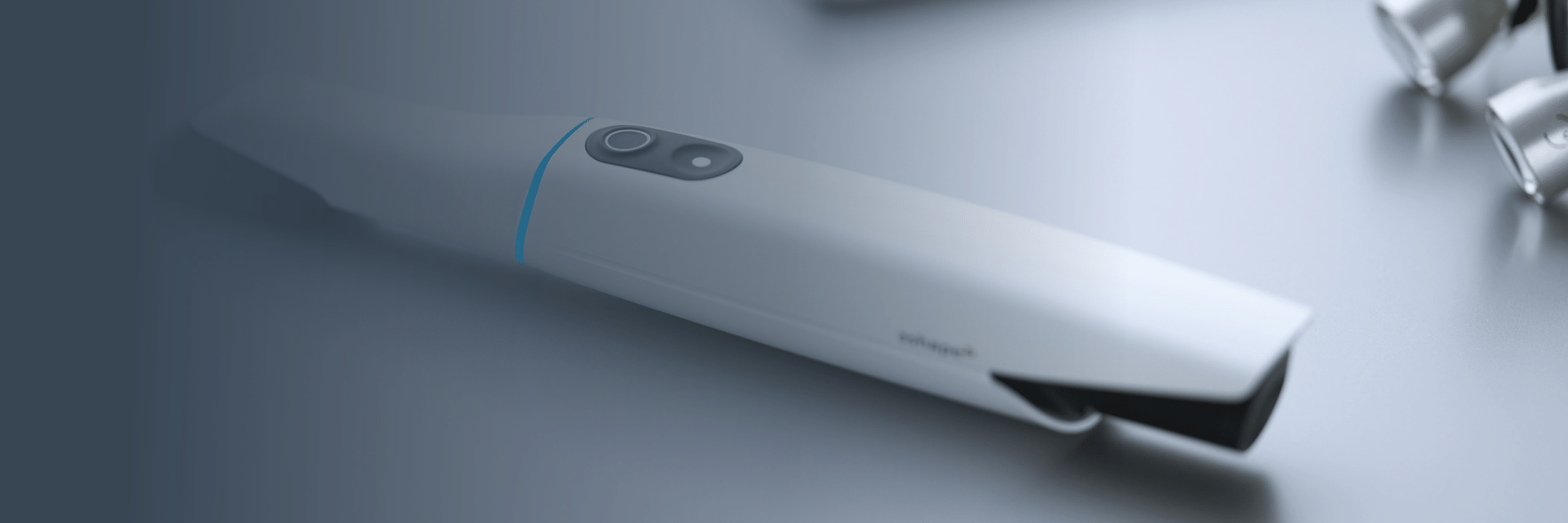Doctor Lanoiselée,has been actively using 3Shape products for many years and recently integrated the new wireless scanning solution TRIOS Share into his workflows. We asked him to review the product for us and give us his honest opinion.

Our dental office is part of a multidisciplinary health center that includes various medical professions. We have four chairs, three of which are dedicated to general practice and one primarily to surgery. It has been several years since we moved to optical impressions with TRIOS, having chosen wireless systems, notably TRIOS 4 and now TRIOS 5, which give real freedom of movement.
The bottleneck was in how to best use this room without a scanner
It is this fourth room that caused us small bottlenecks from time to time – we had to figure out how to best manage it. Relocating a MOVE acquisition unit only takes a few seconds, but that was provided someone was not already using it. We were forced to change our logistics where we would have preferred not to. We needed to find a solution to this.
We needed to find an ergonomic, streamlined solution that fits 4 people
Currently there are three of us working at the office, but we will be adding an employee this year to replace a recently retired colleague. Our future employee will be able to use the dental chair dedicated to surgery when there are no operations scheduled or, otherwise, our other chairs.
I may also be required to go to another room to scan or to help out.
Sometimes my room is being cleaned by my assistants, and I just need to do a check-up scan or fill in some information.
In these cases, I use TRIOS Share to simply connect my scanner directly to a workstation in another room and can scan without any problems. This allows us to streamline our work, as we have to satisfy a very high demand today. As there are now fewer of us in the practice, we try to optimize resources as much as possible. Therefore, we were looking for solutions that were as simple and ergonomic as possible and that would not require us to move the equipment or ask our assistants to prepare the rooms too far in advance.
We use both the mirroring and multiple scan PC setup for full versatility
Our office is located upstairs, and on the ground floor we have a central server hosting all the scanning information: our intra-oral scans and our Cone Beams are stored on it. This allows us to back up and centralize the information. That way we can retrieve our colleagues' cases on our own PCs. My colleagues often use my station for treatment planning, as it is the most powerful and has a large, comfortable screen.
When I need to go to the fourth room where the PC is less powerful, I use the TRIOS Share mirroring solution that links me to my main PC via the Splashtop application. To ensure a smooth connection and adequate speed in all rooms, we have upgraded our existing Wi-Fi network, which runs throughout the practice and is entirely dedicated to CAD/CAM. As I mentioned earlier, we also use the direct wireless connection, having three powerful scanning stations: one PC and two MOVE units. This way, we can work flexibly and avoid delays, which happen quite often in our activities.
The difference in connectivity is in case management and mobility
Previously, the scanner could only be connected with the TP-Link adapter. Now, the supplied TP-Link dongle is only needed at the very beginning, to get the scanner recognized by the Wi-Fi network.
Once the scanner is recognized, no additional accessories are required for its operation and the adapter can be put back in the original TRIOS box.
The connection method seems identical but is radically different. This difference is particularly visible in case management, where we no longer have to close cases and then reopen them. We can have several distinct cases open on different computers and work in parallel in a smoother way by choosing which case should be active. For example, I can borrow my colleague's scanner and return it five minutes later without interrupting her workflow.
Moving the scanner from one treatment room to another has become even easier. With the TP-Link, when the doors were left open, the scanner could reconnect to the previous scanning PC. So, we have also improved the individualization of the workstations. As the impression itself only takes a few seconds, in the end, it is the preparation work that takes the longest and can be optimized.
I tested the signal strength with all devices connected and everything worked smooth
My treatment room measures 20 square meters. The computer is installed in a completely closed compartment, behind me when I scan, but the screen is placed in front of me. In relation to my chair, the screen is located at three o'clock, allowing me to control my patient. I have many Wi-Fi networks in my office: my 3D printer, my spectrophotometer are working with Wi-Fi; my phone and my laptop are also connected. I have other devices connected occasionally.

Out of curiosity, I tested the signal range back down the hallway with an active MOVE unit. With our Wi-Fi access point system, the signal is transmitted perfectly throughout our rooms, fading as soon as you leave the dental area. I rarely scan patients in the waiting rooms of neighboring doctors in the health center, so this is not a problem. However, I can scan anywhere I have Wi-Fi coverage. And it largely meets my needs: without signal loss or interference. I was concerned about increasing the number of Wi-Fi networks at first, but as we can see, our existing networks are not overlapping at all.
Setting everything up with a little help from an IT specialist
I started by looking on the Internet. There is a wide choice of devices to provide Wi-Fi, systems that copy or recreate a network. With the assistance of my brother-in-law, who is a computer specialist, I understood that it was necessary to extend the existing network rather than to configure a new one, so that the transmission of information would be seamless and secure. We have installed powerful access points, with the possibility to control the bandwidth and the number of devices that are connected to them.
An efficient network and choosing the right hardware are vital
The terminals are plug-and-play: as soon as an access point is added, it is automatically recognized by the network and can be linked to it. If tomorrow the practice grows to eight rooms, I'll just have to buy four terminals to add more access points. We navigate within the same network where all computers and scanners are identified. The setup of an efficient network and the choice of the right hardware is the point to pay attention to before implementing the TRIOS Share solution, because a poor-quality network will increase the risk of outages, signal interference and, consequently, loss of information.
The cost of the annual subscription to Splashtop: 100 USD
The annual fee for the screen mirroring application is approximately 100 dollars, and the expense is charged to the joint account of our office. It certainly costs less than buying a new PC. And Splashtop is a tool that can also be used for other purposes. Screen mirroring can be used for an X-ray examination or for the management software. Furthermore, this application supports tablets. So, beyond the price, you should also take into account the versatility of the tool.
See another example from Dr. Lanoiselee’s practice, where he used 3Shape software for restoration design.
DOWNLOAD