Internet Explorer is not supported
Sorry, please use another browser such as Google Chrome or MozillaFirefox
- Home
- Case Studies
- From Intraoral Scan to Splint
Case study on digital workflow
From Intraoral Scan to Splint a Step-by-Step Workflow
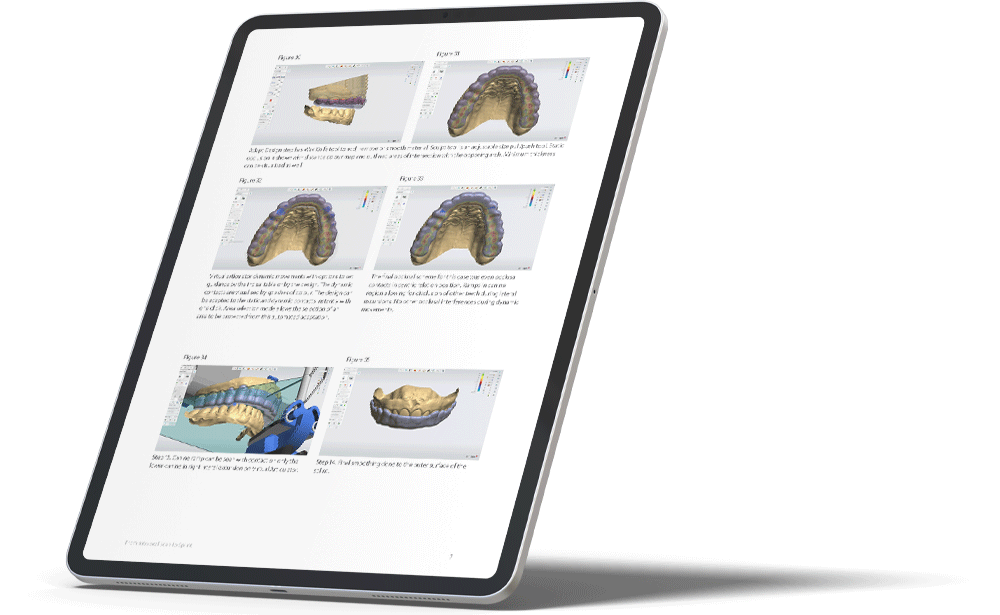
Download now
Follow Dr. Park’s step-by-step guide for creating a splint using a digital workflow.
Key components of the case:
Female patient in her early 20’s, presented with presented with a chief complaint of a broken lower front left tooth, upon examination, it was found that she had a class II malocclusion and likely parafunction leading to tooth wear and fractured teeth.
Dr. Park documents the step-by-step workflow he used in Splint Studio to treat the case.
The case highlights the numerous advantages of the digital workflow.
Experts you'll learn from
Dr. Byron Park
Dr. Byron Park is a general dentist combining 10 years of experience in general dentistry and a passion for digital dentistry. He works as a dentist and educator with the iDD team in Wellington, New Zealand. Byron has particular interests in the latest digital dentistry tools such as dynamic navigated dental implant surgery, jaw motion capture and artificial intelligence in diagnosis of dental radiographs.
SOLUTIONS USED:
3Shape TRIOS intraoral scanner
3Shape Unite
3Shape Splint Studio
Want some more useful cases
Contact us or ask your reseller regarding availability of 3Shape products in your region.