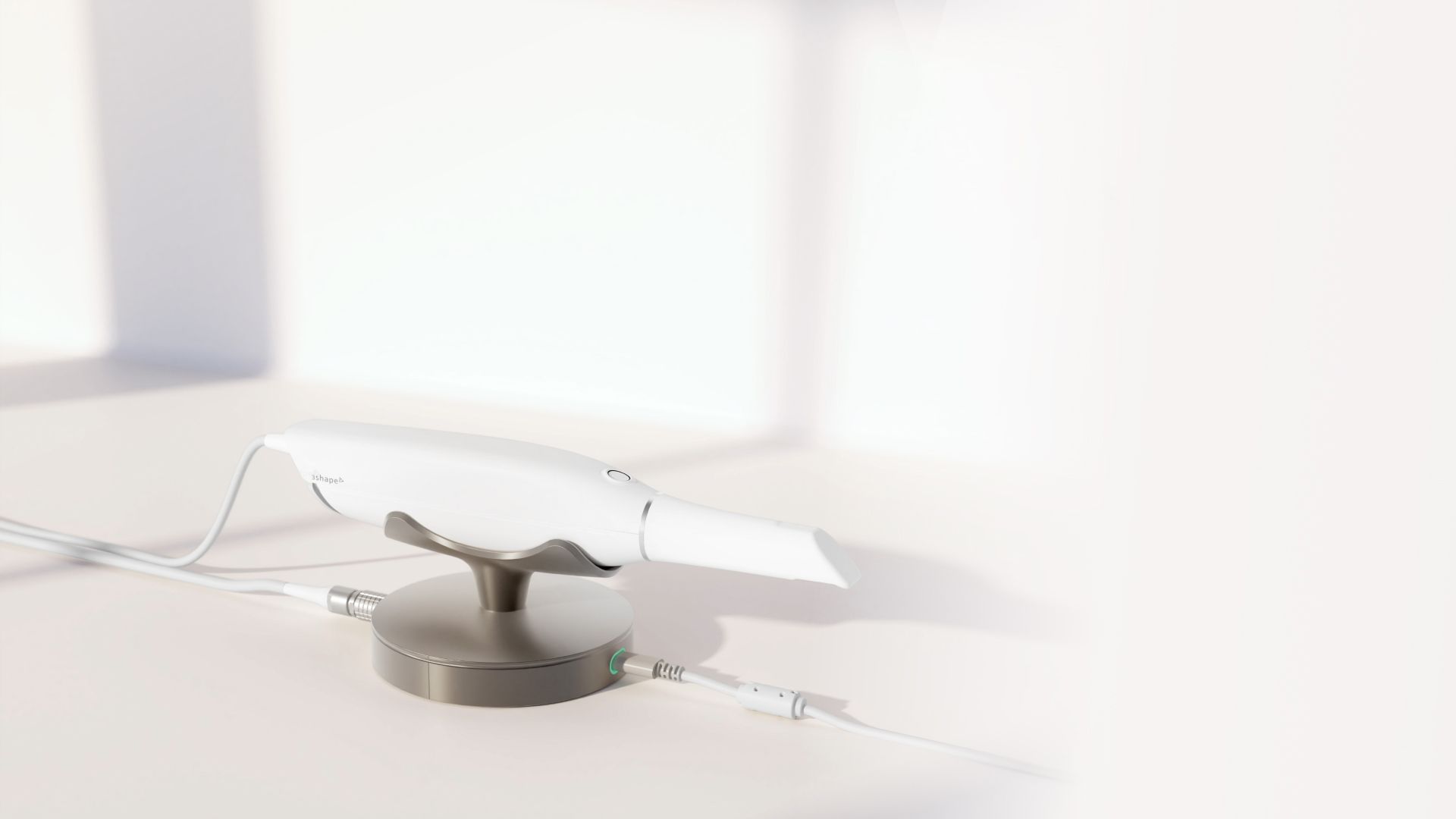TRIOS Core Awards
Core scan technology you can rely on.
If you’re used to the conventional method of taking impressions, you’ll be blown away by the efficiency of TRIOS Core. And your patients will enjoy its speed and enhanced comfort. This AI powered scanner delivers accurate digital impressions and helps you capture every detail in realistic colors, even when working with hard-to-access areas.
Built for send-to-lab.
Once you’ve completed the scan, you’re one click away from sharing it with your labs. No complex file downloads or email attachments needed.
A great scan is just the beginning
When is a scan more than a scan?
When it's united with patient outcomes. 3Shape Unite is the workflow engine that comes with TRIOS. Benefit from thousands of apps, simplified treatment workflows, and securely store and access your TRIOS scans with Unite Cloud.
Treatments made simple
Treatments are made simple from start to finish. With guided and straightforward workflows, efficient patient and case management and communication.
Dental apps made accessible
Thousands of apps in the Unite Store give you the freedom to choose best-in-class solutions. Boost your work and collaborations through one-click connectivity with labs, PMS providers, manufacturing partners, and more.
Patient cases made available
Securely store and manage patient scans, track case progress, communicate with your lab and view all your 3Shape app licenses. In the cloud, with the Unite Cloud app or on the web.
What comes included?
Scanner and accessories
Scanner: TRIOS Core scanner wand, scanner pod with USB-C port and 1 meter USB-C cable.
Tips: 5 autoclavable scanner tips, 1 TRIOS 3 protection tip, 1 TRIOS 3 calibration kit, 1 TRIOS 3 color calibration kit.
TRIOS Core is compatible with TRIOS 3 tips.
Connectivity
Computer
Documentation
Software
Service
Add-ons
TRIOS Core tech specs
DEEP DIVE
COLLAPSE
|
INDICATIONS FOR USE |
TRIOS Core digital images are indicated for use in |
|---|---|
|
SCANNER SPECS |
Clinical accuracy Light and output Dimensions and use |
|
PC REQUIREMENTS |
TRIOS computer Other computers Ethernet connection |
COLLAPSE

Services to get the most out of your TRIOS
Owning a TRIOS is just the beginning. With 3Shape Support, you get training and help when you need it – included from day one.
- Get started easily with step-by-step guidance
- Get experienced with flexible, on-demand learning to grow your skills
- Get help fast with expert troubleshooting by chat or phone
And remember: your first year also includes TRIOS Care – our premium service plan with extra coverage, extended warranty, and added peace of mind.
Your success. Our commitment.
What others say about TRIOS
TRIOS knows intuitively how to eliminate interferences like lips and tongue. It captures only the information that I need to get the work done, which allows a better use of my time, by letting the assistants scan with the TRIOS unit.
The workflows make it easy to communicate. I can add photos into my case, send those straight to the lab, and get designs sent back to me, which then I can validate and return to the lab. Brilliant.
AI scanning: what a difference that makes! Being an absolute beginner at scanning, TRIOS AI scanning made me look like a pro.
How to buy
See it first?
Get a tailored walkthrough of your TRIOS options via sales reps, at a time and location that suits you best.
Ready to buy?
Explore buying options in your area. Our experts can generate a quote for you, assist you with your purchase, and help you every step of the way.