Solid scanner range
Select your lab scanner
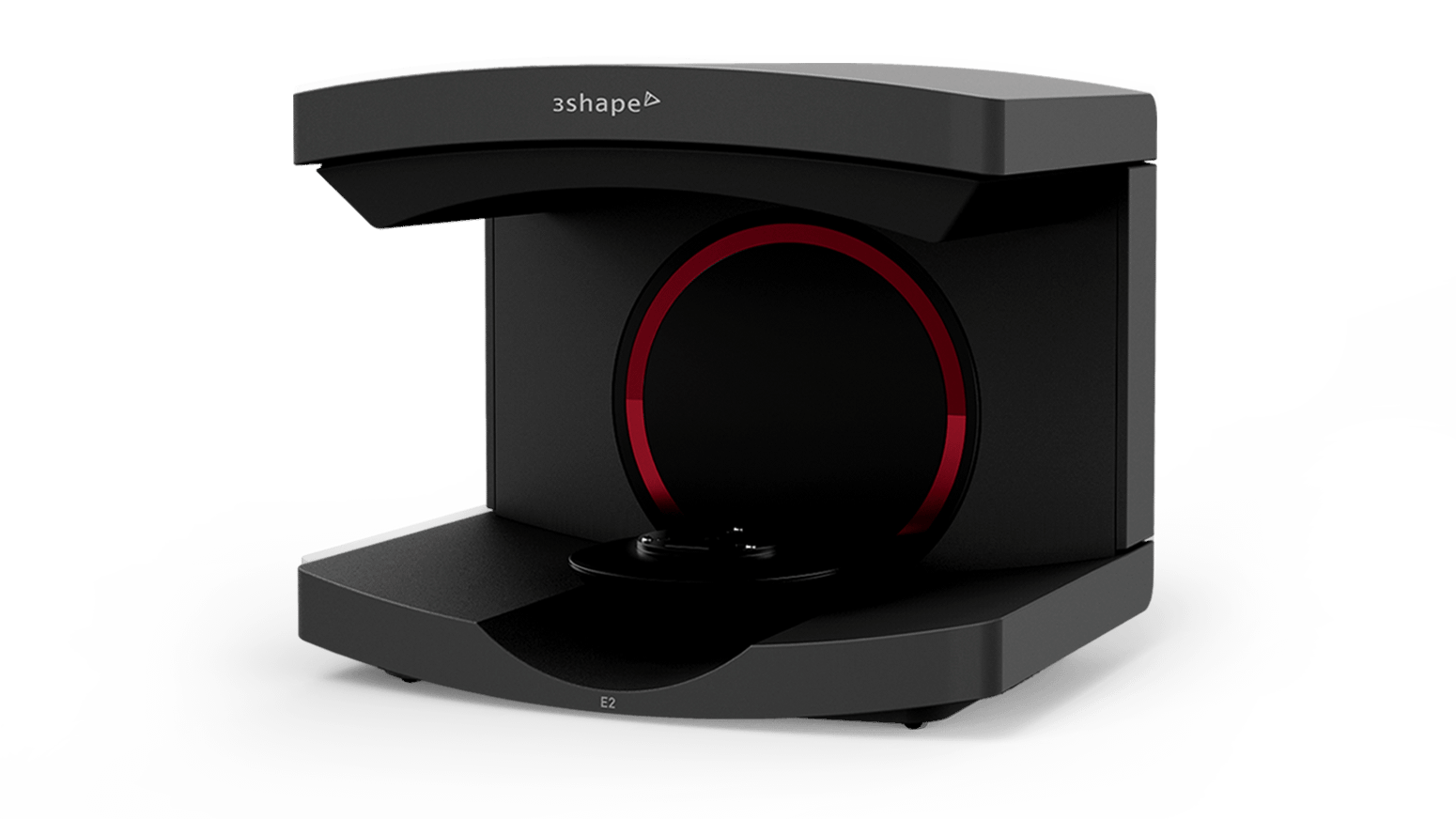
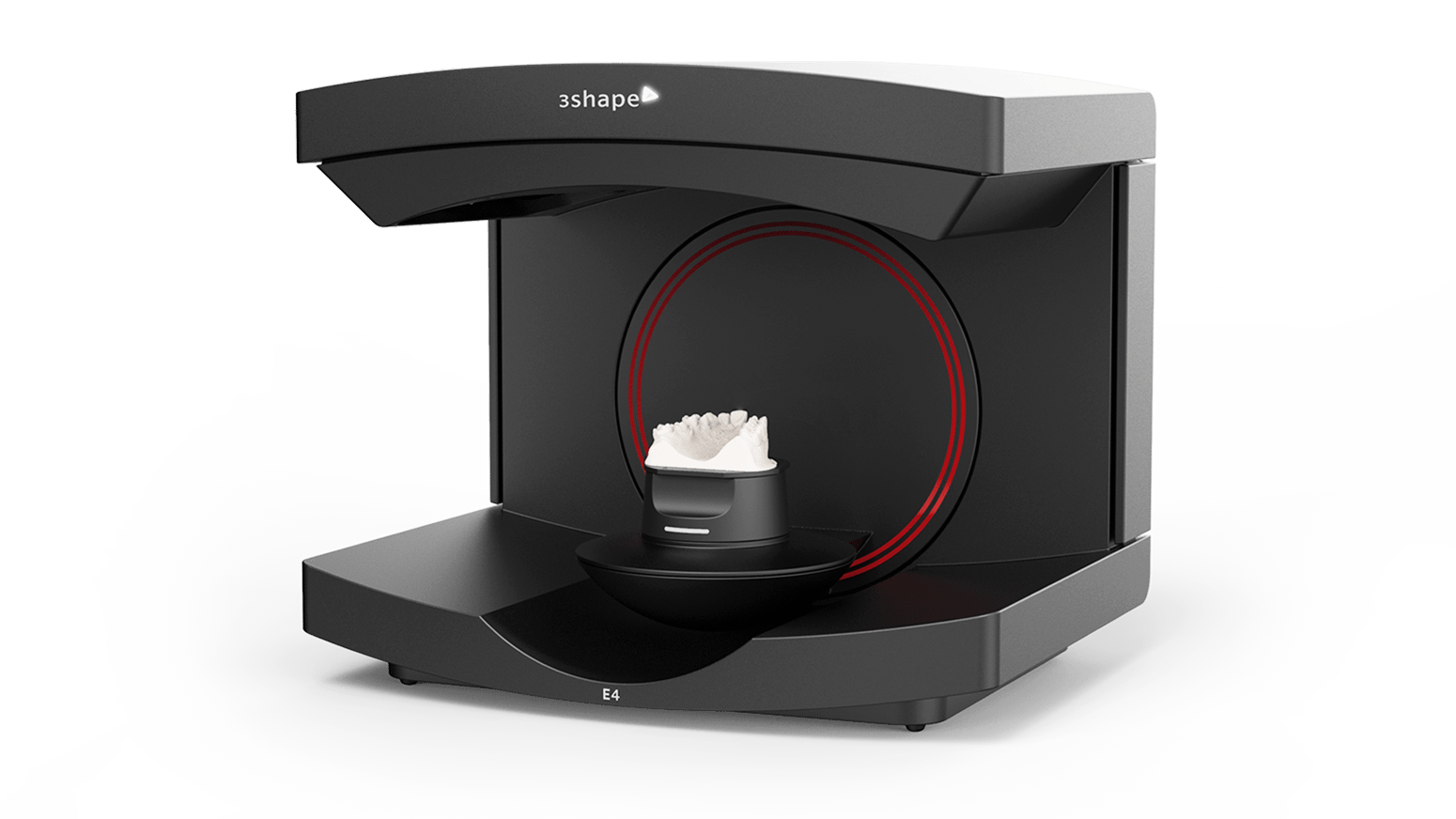
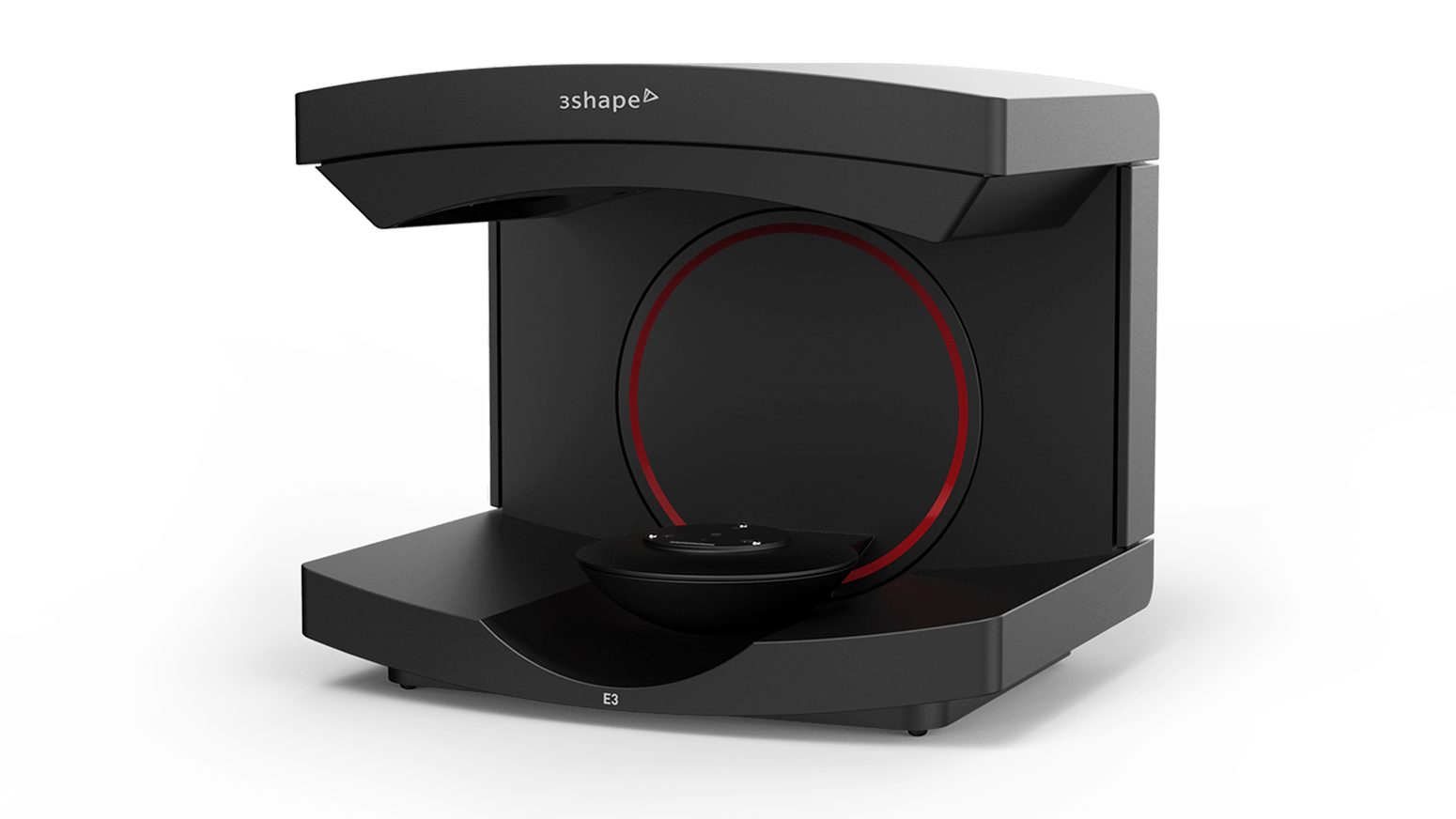
- Camera4 x 5 MP
- Accuracy (ISO 12836)4 μm
- Scan speed (full arch)9 sec
- Scan speed (full arch impression)45 sec
- TextureColor
- Scanning strategyDie-in-model
Extend your digital workflows with CAD
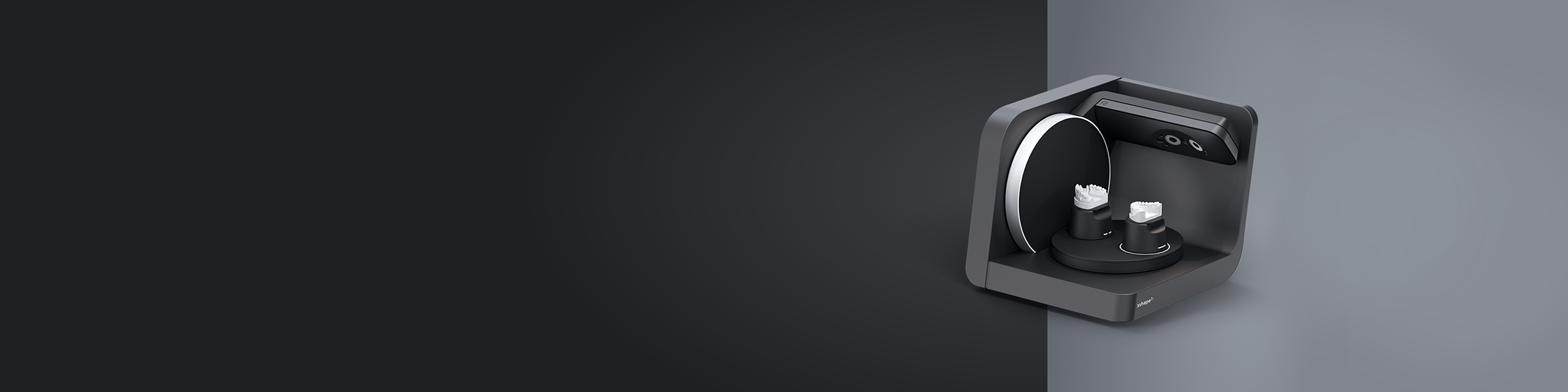
Looking for our top-of-the-line scanner?
- For labs with the most demanding requirements
- Dual model scanning
- Lean scan-to-design workflows
- Maximum efficiency and versatility
Benefit from training and support
ScanIt Dental
Automatic trimming for F8 and E4
Automatic trimming for gypsum models and reduce interactions in the software – trimming is now done automatically without further adjustments needed all to reduce user interactions.
Share your F8 via network
Share your F8 via network and increase your flexibility – plug the ethernet cable from the scanner into the wall socket and multiple design stations can now access the F8. Multiple F8 scanner can be on the same network and the preferred scanner can be selected in the application.
Access the user manual directly in the scanning software
You can now access the user manual directly in the scanner software by pressing “F1”. All supported languages are listed.
Easy to update the scanner software
Going forward you can easily update to the latest software directly from Unite. First time you will be asked to log in with your 3Shape account or create an account. It is free and easy to create an account.
Download center
Comparison of all lab scanners
Download one overview with all scanner features and details on software and apps - to share with colleagues or partners.
Brochure
Download the full story in one brochure view.
What’s new document
Click below to learn more about all the latest features and updates.
FAQ
Download the FAQ to learn more about which lab scanners the ScanIt Dental updates support.
How to purchase
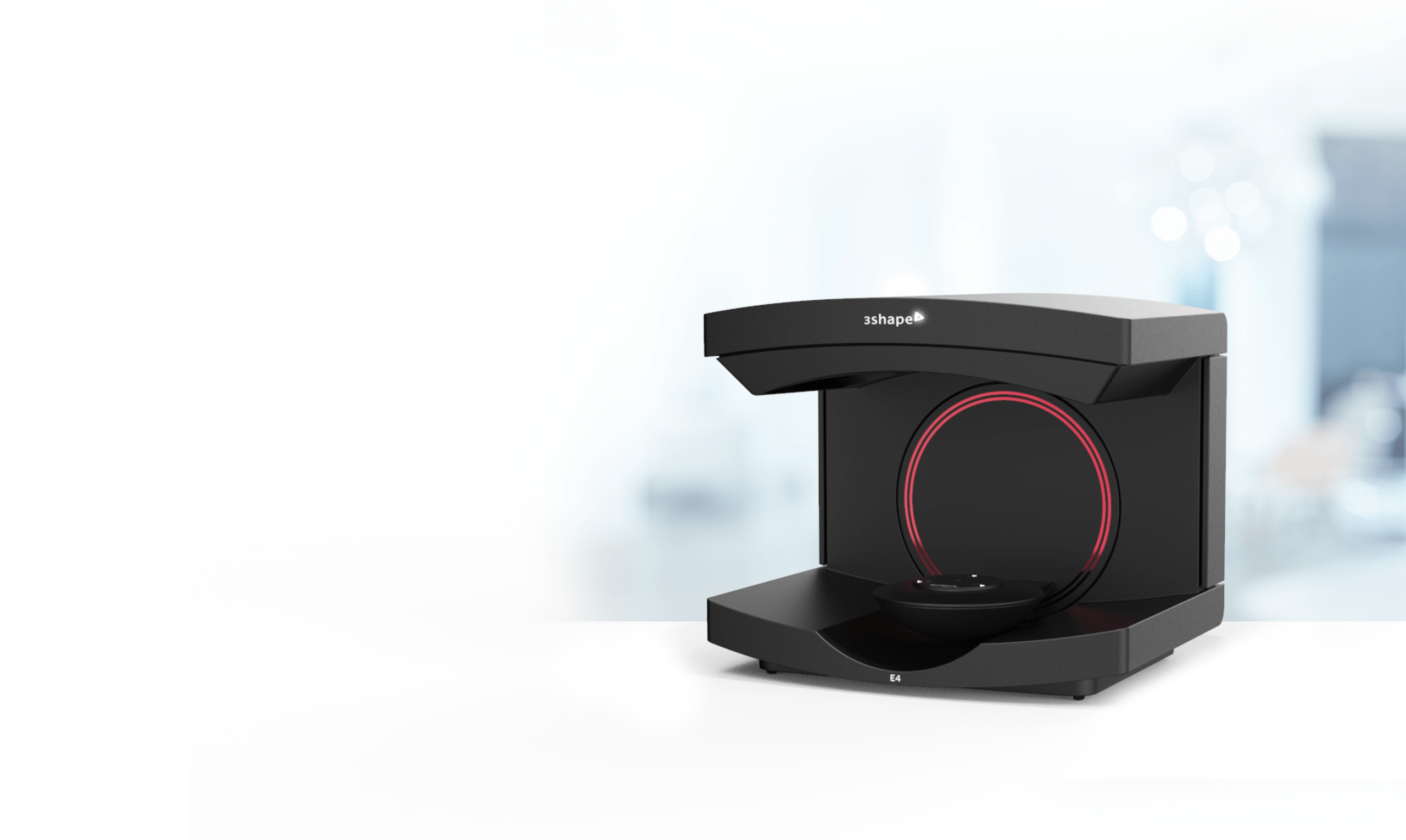
ⓘ Contact us or ask your reseller regarding availability of 3Shape products in your region.
